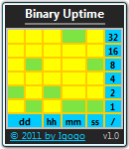Binary Uptime 1.4
Free Version
Publisher Description
Binary Uptime refers to the time during which a system is working without failure and has had zero downtimes. Over a period of time, a system can end up slowing down or breaking down due to excessive usage. One way of checking the current uptime of the system is through the Performance tab of the task manager and via the command prompt. However, one might need more information to get a better comparison of system performance by checking the uptime from numerous intervals. System Uptime Full Plus is a Windows Gadget that displays the system uptime from the time of system installation, current uptime and uptime of the last time the system was used. It also displays some general information, including operating system type, version, date and time of operating system installation. This way you can compare your systems uptime since the first time the OS was installed to the last and current usage. The gadget also displays the date and time of the last system usage which can be quite handy to track if the system is being over-used. Gadget have three modes - full, small and wide. Some users may want to increase the size of the gadgets display to make it better readable, which can be helpful especially on larger displays. Save settings to file. (File will created - Path: %APPDATA% Filename: gadgetname_Settings.ini). Color changeable for all gadget's elements, including background. The gadget is compatible with 32-bit and 64-bit editions of Windows Vista, Windows 7 and Windows Server 2008. All times shows in binary notation. This gadget is specially designed for Binary Lovers.
About Binary Uptime
Binary Uptime is a free software published in the System Maintenance list of programs, part of System Utilities.
This System Maintenance program is available in English. It was last updated on 27 March, 2024. Binary Uptime is compatible with the following operating systems: Windows.
The company that develops Binary Uptime is Bushyn SOFTWARE. The latest version released by its developer is 1.4. This version was rated by 1 users of our site and has an average rating of 4.0.
The download we have available for Binary Uptime has a file size of . Just click the green Download button above to start the downloading process. The program is listed on our website since 2017-05-11 and was downloaded 243 times. We have already checked if the download link is safe, however for your own protection we recommend that you scan the downloaded software with your antivirus. Your antivirus may detect the Binary Uptime as malware if the download link is broken.
How to install Binary Uptime on your Windows device:
- Click on the Download button on our website. This will start the download from the website of the developer.
- Once the Binary Uptime is downloaded click on it to start the setup process (assuming you are on a desktop computer).
- When the installation is finished you should be able to see and run the program.